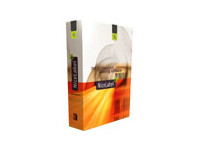NiceLabel WebSDK Features
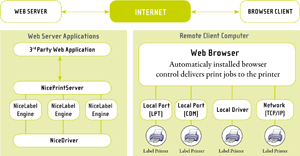
The label printing solution for Web application developers.
NiceLabel WebSDK is the integration edition for Web-based bar code and RFID smart label printing.
Benefit from:
- Powerful label printing engine integrated through web service interface
- Printing from web browser without any manual local software installation
- Optimal printing to any local or server connected printer.
NiceLabel WebSDK enables developers to programmatically access the NiceLabel SDK on a Web server and send print jobs to printers connected to a remote desktop. The NiceLabel WebSDK eliminates the need for NiceLabel to be installed on the end user’s client computer.
NiceLabel WebSDK Web Services
Printing process can be simply integrated to the Web Application by using NiceLabel WebSDK Web services (Print Service and Storage Service). NiceLabel WebSDK Web services enable Web application developers to retrieve the set of available labels, list of printers, set the variable data for the labels and execute print actions.
Developers must implement the bussiness process in the Web Application and gather all necesary data for printing. WebSDK Web Services will provide the preview of the labels including live data, and generate print jobs for printing.
Printing on Client-connected Printers
While you can use NiceLabel WebSDK to print directly to the server-connected printers (Intranet printing), it also provides an easy implementation of printing to client-connected printers. Without a need to install any printer drivers or other NiceLabel software on the client computer, users will be able to print optimized labels to their printers. A client component will be automatically installed in the browser after first-time usage, and it will take care to properly transfer the print job generated on the server to a locally connected printer (COM, LPT, TCP/IP, USB).
Integration of the client component to the Web Application can be implemented using client-side JavaScript. A fully operational Web Application sample is included with NiceLabel WebSDK to demonstrate the integration. You can freely reuse the code in your Web Application.
NiceLabel WebSDK Web Services Includes Print Service and Storage Server
Printing process can be simply integrated to the Web Application by using NiceLabel WebSDK Web services (Print Service and Storage Service). NiceLabel WebSDK Web services enable Web application developers to retrieve the set of available labels, list of printers, set the variable data for the labels and execute print actions.
Developers must implement the bussiness process in the Web Application and gather all necesary data for printing. WebSDK Web Services will provide the preview of the labels including live data, and generate print jobs for printing.
Printing on Client-connected Printers Connects with the local port on client computer
While you can use NiceLabel WebSDK to print directly to the server-connected printers (Intranet printing), it also provides an easy implementation of printing to client-connected printers. Without a need to install any printer drivers or other NiceLabel software on the client computer, users will be able to print optimized labels to their printers. A client component will be automatically installed in the browser after first-time usage, and it will take care to properly transfer the print job generated on the server to a locally connected printer (COM, LPT, TCP/IP, USB). Integration of the client component to the Web Application can be implemented using client-side JavaScript. A fully operational Web Application sample is included with NiceLabel WebSDK to demonstrate the integration. You can freely reuse the code in your Web Application.
NiceDriver Optimized true Windows printer drivers
NiceDrivers are optimized, true Windows printer drivers for over 1300 models of thermal label printers. The NiceLabel WebSDK uses NiceDrivers to create print streams on the server.
Note: NiceLabel WebSDK also supports Web based printing with laser and ink-jet printers as well as creating PDF files.
NiceLabel WebSDK Components
Tight integration with easy-to-use tool set NiceLabel SDK components include a CD-ROM, hardware key, documentation and print engine licensing files.
• NiceLabel WebSDK distribution: Specific files to install and run NiceLabel Engine embedded within another application or system. Distribution rights are determined by the included license agreement.
• NiceLabel Pro: A complete software solution for any type of label design and printing requirement.
• Documentation: NiceLabel WebSDK Programming Guide and NiceLabel manuals that discuss how to integrate the NiceLabel Engine into your web application for bar code and RFID smart label design and printing.
If you want to print bar code and RFID smart labels from the Web without installing the NiceLabel software on a client computer, NiceLabel WebSDK is the right tool for you.