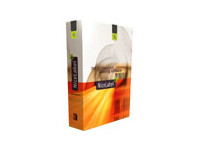NiceLabel Print Center Features
The enterprise solution for client/server based label printing and centralized system management.

If your business requires centralized label printing management and real time printer control, then NiceLabel Print Center is the perfect solution for you. The NiceLabel Print Center enables a user to initiate label design and printing on different local clients and manage them from a centralized location.
The NiceLabel Print Center is a client-based enterprise-level labeling solution with centralized control over all NiceLabel clients in a network environment. The NiceLabel Print Center enables you to:
Design and print labels on local client computers.
Monitor and log all the print jobs inside your printer network.
Distribute label print jobs from a centralized management interface to all local design and print stations on your network.
NEW!! Print labels from a Web browser without any local labeling software installation.
NiceLabel Print Center Benefits
Centralized printer status control - monitor and optimize your printer network
Centralized print job management - print job queuing and print job history
Centralized license management - manage all NiceLabel licenses throughout the organization
Client-based label design and printing - distribute label design and printing to any client workstation on your network
Multi-channel alert system - learn immediately about status changes or problems with print
Web printing options - client can print labels directly from Web browser
Plus all the Enterprise Print Manager functionalities
NiceLabel Print Center Specifications
The NiceLabel Print Center includes two main components:
• NiceLabel Enterprise Print Manager: The enterprise module for server based printing, centralized document, printer and event management
• NiceLabel Suite: A full-featured, modular labeling solution for label design, integration and professional label printing on your local network workstations.
EnterprisePrint Manager
The enterprise module for remote printer, print queue, event and alert management
The Enterprise Print Manager is a web-based module that you can access from any workstation on your network or through the Internet to manage your printing process. The Enterprise Print Manager includes the Licensing Server that enables you to manage centrally all licenses of NiceLabel on your network. From the Licensing Server interface you can see how many users currently use NiceLabel, how many licenses are still available; and you can easily upgrade to more NiceLabel users, the NiceWatch Enterprise or a higher NiceLabel Print Center version.
You access the Enterprise Print Manager through a standard web browser from any workstation on the network and perform operations like:
• Remote control over the label printing processes through the company’s Intranet and the Internet
• Central print management – printer grouping and status, print queues, print job redirecting
• Logging functionalities – centralized logging of all the information on past print
jobs, actions, errors, alerts and other events
• Multi-channel alerting and messaging services – configure email, NetSend, RSS feed and SMS to inform about label print status, warning and errors
• Database housekeeping to manage database size
• NiceLabel Print Center management and NiceLabel client licensing
• Quick reprint of all previously printed labels from any workstation
• Storage Server— server based repository allowing users to access all label related documents
NiceLabel Suite
The full-featured, modular labeling solution for label design, integration and professional printing requirements
NiceLabel Suite provides you with the following modules to design and print your labels on your local workstations:
• Advanced bar code and RFID smart label design with NiceLabel Pro
• Entry-level labeling integration with NiceWatch
• Front-end application design with NiceForm
• Simple label printing user interface with NicePrint
• Label printing software for Windows mobile devices
Server Requirements (Enterprise Print Manager)
• MS SQL Server 2000 or higher; MS SQL Server Desktop Engine (MSDE); MS SQL Server 2005 Express
• MS Windows 2003 Server with SP1 or higher
• Microsoft .NET Framework Version 2.0
• IIS 5 or higher
• At least 512 MB RAM and 2 GB free disk space Workstation Requirements (NiceLabel Suite)
• 32-bit or 64-bit Windows 2000, XP, 2003 or Vista
• At least 128 MB RAM
• Up to 550 MB free disk space